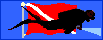DPlan Dive Planning Software
Warning:
Results from this program are not verified. Neither the author nor this website are liable for any loss, damage, or injury, including death, which may result from engaging in either scuba diving, snorkeling, or any of the activities mentioned within this site. These tools and calculators are provided for educational and convenience purposes only and should not be used for planning or conducting actual dives.
[113]
The Control Panel is admittedly very dense, but all options are set to defaults that you will probably not need to change, so using the program is actually very easy, largely just point-and-click.
Make sure 'Waypoints' is selected. In the 'Waypoints' box, erase the sample numbers and enter your dive or dives for the day, on separate lines as 2-number pairs: depth time, separated by a space. A surface interval is entered as a dive with zero depth.
Set up your Equipment & Environment options. The defaults are sea level, saltwater, open circuit on air. Check off any deco gases you will be using. Click on the 'Error' button. Your resulting deco profile will open in a new window.
To make a dive table, check 'Table Generator', and enter the depth and time range. Other parameters are as above. Click the 'Error' button to generate the table. For many more options, see the full D-Plan User Manual.
WARNING:
This program is written for the sole purpose of experimenting with various concepts in decompression theory. It is not meant to be a real dive planner and probably contains dangerous bugs and errors.
More: DPlan - Quickstart Guide ...
D-Plan Is my own take on Buhlmann's classic decompression algorithm. I first became interested in writing my own after my dive computer 'bent' me on an otherwise uneventful normal dive. I had done this dive dozens of times, I did it the day before, and this one was no different, I was fine. I went home, put the profile in my fancy commercial deco software, and lo and behold, it 'bent' me too! As near as I can tell, neither one was giving me any credit for nearly 24 hours of surface interval from the previous day. That's pretty bad, I stopped trusting either one, but especially the software. There's just no excuse for that. The authors clearly spent more time on pretty graphics than actually getting the program right !
So I decided to 'roll my own'. The equations are simple enough - exponential uptake, allowable over-pressures, etc etc. In fact, the instructions I originally followed are posted in the References section at the end of this manual. But it is not that simple, and I made it even harder for myself - I wanted a program that would do just about anything - any gas mix, any profile, any equipment, from fully automatic to fully manual.
More: DPlan - Introduction ...
Dive Waypoints are entered in the following formats:
flag
Depth
Depth Time
Depth Time FO2
Depth Time FO2 FHe
Depth Time FO2 FHe flag
' comment
Each waypoint is 1-5 items separated by spaces. One waypoint per line. Blank lines are ignored. Users are limited to 50 waypoints per batch. Depths are in feet. Times are in minutes. There is no time limit, although very long decompression times may cause program abort.
If Time is set to -1 ( or omitted ) from any waypoint, the program will attempt to calculate a sensible time for that stage. This is generally the no-deco time to the next stage. If the next stage is to conclude the dive, then the program will generate the no-deco time for that depth, assuming it is possible. This might do exactly what you hoped, like calculate the no-deco time for the depth, or it might do something you didn't expect at all. If that happens, it will be pretty obvious. Or it may simply fail to calculate anything at all. There's an old programming adage: Garbage in - Garbage out.
More: DPlan - Waypoints ...
The Table Generator option will automatically create a decompression table for the given input parameters. These are fairly self-explanatory: a single depth is chosen, and dives of varying length are simulated and assembled into a concise table, as shown below:
Dive Table: xxx ft (ending runtimes)
Open-circuit, PO2=0.97, PN2=3.66
Time -> 10 15 20 25 30 35 40 45 50 55 60 O2/He
Depth | --- --- --- --- --- --- --- --- --- --- --- ------
v 0 | 16 23 30 37 45 53 62 70 79 87 96 21/ 0
10 | ^ 23 30 37 45 53 62 70 79 87 96 80/ 0
20 | ^ ^ 26 32 38 45 51 58 65 72 80 80/ 0
30 | ^ ^ ^ ^ ^ 41 47 53 59 65 72 80/ 0
40 | ^ ^ ^ ^ ^ ^ ^ ^ ^ ^ 66 21/ 0
: ^ ^ ^ ^ ^ ^ ^ ^ ^ ^ ^
xxx > 13 18 23 28 33 38 43 48 53 58 63 21/ 0
====== === === === === === === === === === === === ======
V.main: 38 54 70 86 102 118 134 150 167 183 201 21/ 0
V.deco: 0 2 4 7 9 13 17 21 25 28 32 80/ 0
% CNS: 4 7 9 12 14 18 22 25 29 33 36 single
% CNS: 4 6 9 11 14 17 20 23 27 29 32 24hour
OTUs: 11 18 25 33 41 51 60 70 80 89 98
More: DPlan - Table Generator ...
Altitude needs no explanation. If altitude is greater than 0, freshwater will be selected automatically. Otherwise, you can select fresh or saltwater at sea level. All oceans are saltwater, very few other bodies are not freshwater. The Black Sea has an altitude of sea level, and a salinity approximately halfway between full salt and fresh, so you could use either setting. Negative altitudes are not permitted, if you want to dive the Dead Sea, you're on your own. Altitude is modeled up to 10,000 feet according to NOAA standards.
D-Plan can use either Imperial ( ft, cuft ) or metric units. Checking Metric will convert all the defaults on the control form to their approximate metric equivalents, but only if you have not already changed them yourself. Internally, all pressures are accounted in atmospheres, so the choice of linear depth unit is largely irrelevant. However, as meters are a lot coarser than feet, results between the two systems may differ slightly; all are valid.
More: DPlan - Equipment & Environment ...
D-Plan has a wide array of decompression models to choose from. All models run within the same neo-Haldanian framework.
Buehlmann's 1990 ZH-L16B model is designed for pre-dive planning and is the most widely used decompression model in the world. The ZH-L16C version is designed for real-time use in dive computers and is slightly more conservative.
ZH-L12C and ZH-L8C are ZH-L16C with either the 4 or 8 longest compartments omitted, as is commonly done in (older?) recreational dive computers. This has little or no effect on recreational dive profiles but has a very real effect on technical and saturation dive profiles. This points out why you should not push your equipment beyond its designed uses, or trust your dive computer too much, as you really don't know exactly what it is calculating! Note that none of the ZH-L models are today considered adequate without additional conservatism factors.
More: DPlan - Model ...
In general, you should leave the following parameters at their default values:
The Z1 / Z1b option selects between a 4 minute or 5 minute fastest tissue compartment for the ZH-L models only. Most decompression modeling is done with the 1b ( 5 minute ) compartment. This has little effect, except in extremely short bounce dives.
RQ is Respiratory Quotient, and may be varied between 0.8 ( Shreiner’s medical value, conservative ) and 0.9 ( US Navy value for divers, liberal. ) It has very little effect. Unchecking RQ has the same effect as setting it to 1.00, and actually increases conservatism.
More: DPlan - Model Options ...
This is where things get interesting. D-Plan offers an assortment of conservatism options for you to experiment with. Each is selected or disabled by the check box, and any or all may be used at once. By default, all conservatism is turned off. There is actually a good argument for that: when planning a dive ( or cutting a table ) you want the fastest schedule that will get you out of the water safely. Conditions permitting, you then extend that in the water - 'on-the-fly' conservatism. If for some reason, you need to hurry up, and we all know that happens sometimes, you can dive the schedule to the edge and still be reasonably safe, whereas a schedule with a lot of built-in padding leaves you wondering what you can do while that shark circles or the storm builds or your bladder bursts.
More: DPlan - Conservatism ...
Depth Planner offers two Deep Stop options:
Pyle is an implementation of Pyle's simple in-head calculation for deep stops. Pyle stops tend to be very deep, below what any of the other conservatism factors will reasonably generate, with the exception of ZH-L17TS. You may specify a time between 1 and 10 minutes for Pyle stops. Decompression stops regulated by this parameter are noted as "Pyle Stops" in the program output.
ZH-L17TS adds a "17th" ( actually, "n+1th" ) compartment to any decompression model. This compartment is unnatural, having some very fast characteristics, and some very slow ones. The result is that it generates deep stops, but does not otherwise affect the decompression schedule. The actual ZH-L17TS algorithm is proprietary, so I guessed a nitrogen half-time of 1 minute, and used the a/b factors from the slowest compartment, with pretty good results. Although ZH-L17TS is designed for use with the ZH-L16 models only, you may apply it to any decompression model in the program, although it is not effective on some of them, while others go haywire. Decompression stops regulated by this parameter are noted as "Z17TS Stops" in the program output.
More: DPlan - Decompression ...
You may specify Ascent and Descent Rates for both deep and shallow segments of a dive, along with a "split" depth in feet. Rates may be set between 10 and 100 feet per minute; no negative numbers. Un-checking the boxes disables Ascent / Descent modeling. This is not a good idea but is sometimes useful for comparing with old square-profile schedules and softwares. By default, only the first big descent is shown in the profile, the rest are suppressed from the display. If you want to see everything, check 'show'.
More: DPlan - Ascent / Descent Rates ...
When you have set up all your input parameters, click the ERROR button to generate the resulting ERROR. The Reset button resets the interface to default values, including replacing the waypoint information with the example, so save your waypoints elsewhere before using Reset.
False Precision affects the program's display of numbers, but not the actual calculations. This is useful as a 'sanity check', but the extra precision should not be believed - everything about decompression modeling is an estimate. Note that this setting only affects the display of results, internal calculations are always carried out in full precision. This is again more of a 'sanity check' than real accuracy - it allows me to compare numbers between different runs and versions of the program to verify the algorithm.
More: DPlan - Output ...
I originally wrote D-Plan after uncovering serious flaws in a commercial decompression program that I had purchased. The first version was in Perl, and I still use it as a benchmark for testing the current version. Before that, I had a spreadsheet that could calculate simple decompression profiles. After I converted the entire website into PHP, I figured I might as well get rid of all the Perl. Some of that was easy, but D-Plan was a monster that I was putting off.
In the process of converting the code, I polished it up and found some minor bugs. The old version of the program slightly underestimated gas volumes, CNS O2, and OTUs. Given the nature of those calculations, the error was too small to matter, especially for recreational diving, but I fixed it nonetheless. I also made some small tweaks that make the program almost unnoticeably more conservative, but more correct. I made the program smarter about reporting gas use, and added options to disable automatic decompression in degrees, so you can fly it as manually as you want. I also added CNS O2 credits for surface intervals, and fixed a glitch in repetitive-dive O2 tracking. I split the SCR option into constant and variable flow versions and made both of them smarter.
More: DPlan - About the Program ...

- Home ...
- Dive Sites ...
- Artificial Reefs ...
- Marine Biology ...
More important than gear is training, and more important than training is experience. You can buy gear and training, but there is only one way to get experience.
In aviation there is a saying: "You start out with a full bag of luck, and an empty bag of experience. The trick is to fill up the bag of experience before the bag of luck runs out." The same is true for diving. Take it slow. As one of my instructors said: "There are old divers, and there are bold divers, but there are no old bold divers."
When you start out in this sport, buying your first set of dive gear can be bewildering, not to mention expensive. The sad truth is that as a newly-certified diver, the equipment you have seen and used so far is not what you should be buying for real-world use. Almost all of it - jacket-style BC, weight belt, light, snorkel, etc - is more suited to floating students in a swimming pool or quarry than real-world diving. Most scuba gear is designed for the mass market of easy, infrequent, warm water diving, and is inadequate and/or inappropriate for diving around here. With so many different models and variations of everything - how do you select the best equipment for you? In the absence of any other guide, your first impulse may be to go out and buy just the same gear you were trained in - which is almost certainly an expensive mistake.
More: Scuba Gear & Training ...

Here is a description of recreational dive planning. The purpose here is to demonstrate basic dive planning and use of Dive Tables for non-divers who are interested in becoming certified but are worried about the complexities and math involved. Learning to use dive tables is usually the single most daunting classroom task for a student diver. It's really not all that hard.
The purpose of dive planning is to manage the Nitrogen gas that is absorbed into the tissues of your body while breathing air at higher-than-normal pressures underwater. If you absorb too much Nitrogen at depth and then ascend to normal atmospheric pressure, the gas will form bubbles in your blood and tissues. This is called Decompression Sickness, commonly known as "the bends." Decompression Sickness can vary in severity from barely noticeable to fatal, depending on your dive profile and other factors. The goal of no-decompression dive planning is to plan your dives in advance so that under no circumstances* can ascending to the surface result in Decompression Sickness.
More: Dive Planning ...
An Explanation of Professor A.A. Buhlmann's ZH-L16 Algorithm
by Paul Chapman
Note to new divers and potential new divers:
This information is presented for general interest. Don't be scared off by what you see here - you don't need to learn any of this to become a safe and competent scuba diver. You will however need to understand dive planning.
The following is a summary of the decompression algorithm described by Dr A.A. Buhlmann in the fourth edition of his book Tauchmedizin ( diving medicine ) published in 1995 ( only in German. ) the book contains a considerable amount of other information and is published by Springer-Verlag ISBN 3-540-58970-8. Rumor has it that at the time of writing ( November 1999 ) an English translation is being prepared for publishing, so hopefully, in due course, this document will become redundant.
The algorithm is simply a "recipe" for modeling the behavior of inert gases, which diffuse in and out of our body tissues when breathed under varying pressures. The intention is that if the recipe models the actual processes in our bodies accurately enough, it can be used to plan dives ( and other pressure exposures ) with a view to avoiding decompression sickness.
More: Decompression Theory ...