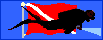DPlan - Quickstart Guide
The Control Panel is admittedly very dense, but all options are set to defaults that you will probably not need to change, so using the program is actually very easy, largely just point-and-click.
Make sure 'Waypoints' is selected. In the 'Waypoints' box, erase the sample numbers and enter your dive or dives for the day, on separate lines as 2-number pairs: depth time, separated by a space. A surface interval is entered as a dive with zero depth.
Set up your Equipment & Environment options. The defaults are sea level, saltwater, open circuit on air. Check off any deco gases you will be using. Click on the 'Error' button. Your resulting deco profile will open in a new window.
To make a dive table, check 'Table Generator', and enter the depth and time range. Other parameters are as above. Click the 'Error' button to generate the table. For many more options, see the full D-Plan User Manual.
WARNING:
This program is written for the sole purpose of experimenting with various concepts in decompression theory. It is not meant to be a real dive planner and probably contains dangerous bugs and errors.