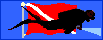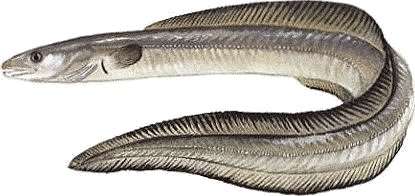November 24, 2020
Polishing
November 24, 2020

All the content from the old site has been loaded into the new one. I didn't leave out anything. After fixing obvious errors, now it is time to start improving.
Six new lines of PHP code allow me to now have two titles for each page. The standard WordPress title is used for all the navigation structures, where it needs to fit in a prescribed space, hence needs to be short. In most cases that is also fine for everything, but sometimes I'd like something more descriptive for page title, headers, etc. Now the short title can be very short, and the long title can be very long - no more need to compromise. This is actually a simple fix for a major shortcoming of WordPress. I am continuing to force it into becoming a real CMS.
The old website used a novel implementation of CSS that is efficient, powerful, and very easy. Basically, I pre-define every CSS feature I might want to use as a class, for example, width in 10 pixel and various percent increments, both fixed and adjustable. Then if I want a width, I just pick one from the list. The class names are short but descriptive, like "w-500" to make anything 500 pixels wide, or "bg-black" to make a black background ( with automatic white text! ) I can remember most of them off the top of my head without having to look them up in the stylesheet. If I do forget one, I can easily look it up right in WordPress, and if I need something new, it is easily added.
I extended and transplanted that CSS scheme into WordPress, where it dovetails perfectly. It is used everywhere, and even works for the most part in the back-end editor. This is really the missing final stage to CSS, the one that everyone missed, including the designers of the spec. Most ( no, every other ) web designers create a huge stinking pile of custom spaghetti code for even the simplest web page. But sadly, bad programming almost always pays better.
I also started thinking about how to re-do the charts in the site. The last 'real' shipwreck in the region was the Pinta in 1963, so those charts don't need much updating. But the same is not true for artificial reefs - new ones are added every year.
The current charts were done in Microsoft Image Composer. This was an almost magical graphics program that they gave away along with FrontPage, twenty years ago. To this day, there is nothing like it, not even close. The problem is, it is 20 years old, and unsupported - Microsoft actually set it free a few years ago.
Font rendering in Image Composer was never great, and with every new release of Windows, it got worse. The program is unusable on Windows 10. I could run it in Windows XP on my old Mac, but I think it is time to find a replacement before it stops working entirely. I tried a number of modern image editors, and none of them even come close to the needed functionality. Finally, I tried GIMP, which is free. GIMP can do it.
The problem with GIMP is that it is designed like a Medieval torture device. It took several hours to figure out how to do one reef chart. Fortunately, the second one went a lot faster, which means the project is feasible. I also re-did the mathematics behind the charts, so they are more accurate and easier to plot. It is going to be a big job, regardless.
The new charts are bigger and cleaner, with bigger labels. You can see Sandy Hook and Sea Girt Reefs, links in the sidebar.
Google is not behaving as expected. I have another site that they pound away at all day, often making more hits than there are pages in the site. Here, it is just a slow dribble. I have to say I am surprised. But it doesn't matter, because if you come in on a broken Google listing, you end up on the 404 page which has a very effective search box. Or you can invest a few clicks in the menu and find what you were looking for that way.
Editing the website is a pleasure now, it is so easy. It was worth the effort.
Update
I take back the mean things I said about GIMP, at least some of them. I just knocked out the Shark River Reef in surprisingly good time. I've discovered some features that place it just about even with Image Composeur for this task.
In fact, I see there is a new version out, I think I will install it right now.