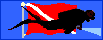DPlan - Decompression
Depth Planner offers two Deep Stop options:
Pyle is an implementation of Pyle's simple in-head calculation for deep stops. Pyle stops tend to be very deep, below what any of the other conservatism factors will reasonably generate, with the exception of ZH-L17TS. You may specify a time between 1 and 10 minutes for Pyle stops. Decompression stops regulated by this parameter are noted as "Pyle Stops" in the program output.
ZH-L17TS adds a "17th" ( actually, "n+1th" ) compartment to any decompression model. This compartment is unnatural, having some very fast characteristics, and some very slow ones. The result is that it generates deep stops, but does not otherwise affect the decompression schedule. The actual ZH-L17TS algorithm is proprietary, so I guessed a nitrogen half-time of 1 minute, and used the a/b factors from the slowest compartment, with pretty good results. Although ZH-L17TS is designed for use with the ZH-L16 models only, you may apply it to any decompression model in the program, although it is not effective on some of them, while others go haywire. Decompression stops regulated by this parameter are noted as "Z17TS Stops" in the program output.
Pyle's method and ZH-L17TS are only means of generating deep stops, they offer no conservatism at lesser depths. At any stage in a decompression schedule, whichever of the selected conservatism methods is strictest becomes the active one. In fact, you can create schedules with so many stops that you may never get out of the water - the results of most combinations are often too conservative to be useful.
Decompression stop options default to the most commonly-used values. However, if you wish to experiment, you may try a range of options. Unreasonable decompression stop options may interact with conservatism settings to prevent the program from reaching a solution, so some common sense is required here. Unchecking Decompression Stops puts you in manual decompression mode - either input your own stops as waypoints, or the program will go straight back to the surface and report whatever you have done to yourself in red ink pixels.
Stop Depths and Stop Times are self-explanatory. The program will still decompress you, but you will have to enter all stop depths and times as waypoints, with the possible outcome of a violation, or even BENT. There is additionally a semi-automatic mode: you may enter stop depths with a time of 'auto', in which case the program will calculate stop times for you. The shallowest stop depth is roughly the deepest depth from which you are guaranteed to decompress, much deeper than that and instead of decompressing, you are effectively saturation diving, and the program cannot bring you up, no matter how long the stop time. On a related tangent, the program cannot predict a no-deco time for any depth less than 23 feet, because it is infinite.
I also added an option to extend the last stop. This is is yet another attempt to model real-world diving practices. I always consider my safety stop begins when my deco ends unless I really have to pee. Extending your hang at this level uses practically no gas, you can do it on almost empty tanks.
There is a strange option 'include ascents in deco stop time' that you should leave enabled. D-Plan is smarter than many other programs in predicting stop times, in that it also figures-in the following ascent time. The effect is small, usually just a matter of moving a minute from one stop to the next, but it can shave several minutes off a very long schedule, and it is correct. You may disable this setting for comparison to other programs.
Related to Decompression Stops are Safety Stops. The program can automatically add a Safety Stop to the end of any no-decompression dive; the user may select the depth and time. No-decompression status is calculated with respect to the surface - 0 feet - so that the dive remains no-decompression even if the stop is blown-off. It would be more aggressive and not strictly wrong to calculate no-deco status to the safety stop depth rather than the surface, but this would potentially turn the safety stop into a deco stop that cannot be blown-off, and you wouldn't know it. The optional Safety Stop could be making a required deco stop. Also, this is not the way dive computers work. You can always try it manually by entering "15 5" as an ending waypoint, and see what kind of deco schedule the program generates around it.
Decompression Mixes
The program may optionally use up to three decompression gases, which will be automatically switched-to at the proper depth during a decompression schedule. Decompression Mix settings are independent of Decompression Stop settings. If selected, the Max Gas Switch Depth option will prevent deco gas switches from being made deeper than the specified depth, regardless of PO2, equipment, or mix. This can be used to conserve deco gas on deep stops or to avoid using deco gas inadvertently on shallower dives or with a rebreather.
If Automatic Gas Switches is de-selected, you will have to enter your gas switches as waypoints ( which may be zero-time. ) The program will match manually entered waypoint gases to displayed deco gases even if the deco gases are not selected. This way, it can track multiple gas volumes even for completely manual deco schedules.
Manual Decompression
If you would require a more complex decompression schedule, you may disable all automatic decompression settings and enter decompression stops and gas switches manually as waypoints. When entering manual decompression stops, if a waypoint time of 'auto' is used, the program will calculate the necessary decompression time for you, based on whatever conservatism factors you choose. Otherwise, you may specify your own decompression times, and the program will run your hand-made decompression schedule and inform you if you survived or not.
140 20 0.15 0.35 44 33 22 11
If you do not need to re-specify gas mixes at waypoints, then the 'auto' time may be omitted as well. Thus, you can specify a custom decompression schedule as simply as this, and D-Plan will work out all the necessary stop times for you:
If you omit a time for the dive level or set it to 'auto', the program will calculate a no-deco time to the surface, regardless of any intervening points. This will defeat the 'Net Bottom Times' setting, as it makes no sense in this context. Needless zero-time waypoints are suppressed from the program output.
Disabling decompression stops disables Pyle and ZH-L17TS deep stops as well, but GF-factors and PR-factors may still be used, as described below:
If a decompression violation occurs during a manual decompression schedule, the program output will note it with the comment "BENT" at the stage at which it occurs. This indicates that the decompression model itself was violated. While according to the program output it is possible to recover from such a situation at subsequent points in a multilevel dive, the reality is not so rosy, and "BENT" at any stage of a dive should be considered BENT for good. A good example of this is that a suitable surface interval will mathematically clear a BENT indication in the program, but obviously not in real life!
If conservatism factors are being employed with a manual decompression schedule and they are violated, the program output will note this as "VIOL". This is not the same as BENT, you are still within the bounds of the decompression model. Unlike a BENT, it is possible to realistically recover from a VIOL.
To go on 100% O2 at 20 feet, push the Max PO2 up to 1.61. Owing to the stepped nature of decompression schedules, this is unlikely to affect any other deco stop/mix combination. You will, however, notice a resultant jump in the CNS figures from the extraordinary exposure. ( The CNS exposure tables are extrapolated a small ways in both directions to account for extraordinary exposures. )